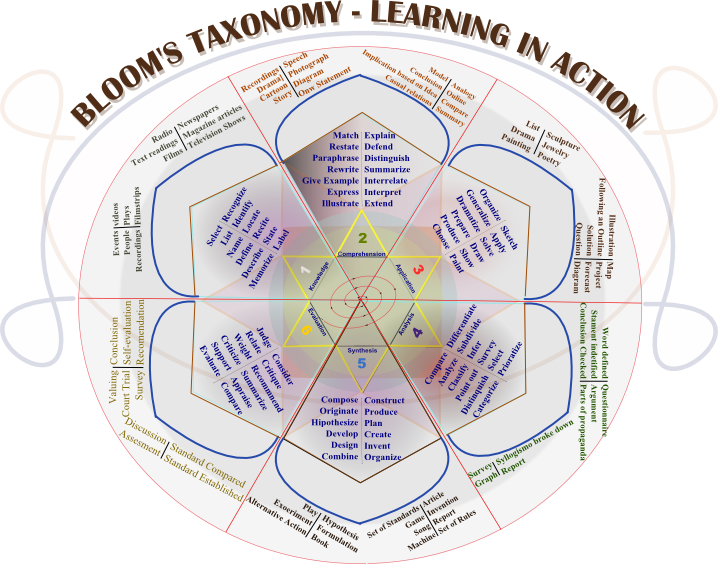In the past several weeks, I have designed and implemented a food and nutrition unit with the culinary arts students. To say it was successful is an understatement. To say that I was in CRS/ITRT heaven is not hyperbolic.
The lesson began with a wiki on Wikispaces, which I chose over PBWorks for it's easy-to-use discussion board. The students watched a variety of videos embedded in the wiki at their own pace and used the discussion board to answer questions the instructor and I created. The intensity and engagement with which the students watched the video and engaged in discussion was impressive. The students were interested and thoughtfully responding in a way that would not have happened through lecture or whole-group discussion. Because some students are not as comfortable talking in front of the class, the discussion board gave each student a platform for communication that they may not have found otherwise.
Following the wiki discussion, we used the Smartboard to organize and extend the information in the videos. The students really engaged in the class discussion because they had already connected with the information through the discussion board. The Smartboard is a relatively new addition to the computer lab, but already I love it! We used the pens to make a color-coded list that categorized the information from the videos. The student groups used this list to choose their topic related to a current food and nutrition issue.
From this point, the students researched information related to their topics, and to keep it easy, we had them organize it into the 5 Ws and H format. Using Microsoft Word's research feature, the students easily cited their sources. All of this researched information was then transferred on the glog.
To pull this unit out of the knowledge and comprehension level of Bloom's taxonomy, the students created a video that proposed a solution to their nutrition issue. We used several student-created sample videos from Marco Torres' iCan site to begin discussion techniques and methods for using either Windows Movie Maker or Microsoft PhotoStory to produce a video. The students used a storyboard template to map their video, and their creative ideas were amazing. They had access to several Flip video cameras and digital cameras to gather footage. Many chose to meet after school hours to gather footage, which made me realize how much they connected with the content.
There were several formative assessments that helped the instructor and I assess the students' progress and knowledge. We used SharePoint surveys for progress checks and exit tickets and PBLChecklists for peer review.
The results of diligently connecting this unit to the NETS*T were great. The students were engaged and captivated. The digital tools and resources included were relevant and appropriate. The multiple assessments and progress checks ensured that no student or group wasn't on track and completely high-level work.
Take a look at the wiki, and be on the lookout for new additions! The other culinary teacher and students were so interested in what this class did, that they are halfway through the unit themselves!
Monday, June 7, 2010
Monday, May 17, 2010
Blooming
Bloom's Taxonomy has been around for ages, and it is interesting to use it to assess technology tools and resources, which is exactly what we have been doing this session in Capstone. I especially like my favorite new Bloom's visual-- the rose on the left. Here's the link, so you can take a closer look. Not only is it visually appealing, but it also links specific activities and products that fall in each of the six levels of the taxonomy.
Using that, we each had a chance to contribute a tool that could be used to target levels of the Bloom's taxonomy. I share my favorite, Glogster. I've posted about it before and have shared samples of my Capstone II project where the Culinary Arts students shared information and solutions on nutrition issues. Glogster can target all levels of Bloom's because it is such a versatile platform. And what's great is the students love it. Designing a digital poster is very appealing!
A tool that I had heard about a while back, filed in my "remember to take a look at this" memory bank, and then forgot about is Museum Box. Museum Box draws from the technique of the anti-slavery campaigner, Thomas Clarkson, who used a box of exhibits to prove his point when he was campaigning. This virutal box can be customized to contain different numbers of slots into which text, pictures, video, links, and audio can be placed on a 6-sided cube. Like Glogster, Museum Box's versatility is what is so appealing. The cubes and boxes can be used for any level of Bloom's taxonomy. Students can thinking metaphorically, synthesize information, and recall concepts.
Another great tool that I have used a few times is Prezi. An updated, more dynamic and creative take on PowerPoint, Prezi can be used to create non-linear presentations with great impact. Picture a large blank canvas where you can design a presentation and then use a camera to zoom in on and connect topics. It can be used for basic information recall and communication, but extended, Prezi provides a versatile platform for synthesizing information in creative ways. Where I struggle with this tool is in this versatility. Having grown up on linear, PowerPoint presentations, I feel anxious about the endless options for layout, connections, and motion. I have not used this with students yet, but I have a feeling that most of them will feel much more comfortable with it than I do.
Bloom's Taxonomy is a wonderful starting point when designing projects using technology tools. Using it in conjunction with the curriculum objectives and standards provides a strong foundation for engaged students and high-level learning.
Friday, April 23, 2010
An Assessment Here, An Assessment There
This week in Capstone II, we have been focusing on formative and summative digital-age assessments. Prior to my work in the Capstone experience, I had not really focused on assessing the students. My role, in my eyes, was to help the teachers teach with the technology. How they decided to assess the end results was up to them. Through the work I have done with Capstone I and II, I have realized how I can also help teachers assess more effectively using technology.
Formative Assessments
Formative assessments are not necessarily graded or formal. They can be as simple as a quick teacher check of a project's status or as detailed as a student quiz. The results can be student specific to guide teaching to specific students or groups of students, or the results can be general to the whole class.
1. SharePoint Surveys- I have used SharePoint surveys to gather information on a project's status. This is a quick and easy way to get a feel for how the students perceive their project is progressing. The survey can be composed on multiple choice, yes/no, and short answer questions. I monitor and assist each group while they are working in the lab, but what I see may be different than what the group members feel is occurring. These results can be downloaded into a spreadsheet very easily, and I use them to reflect on the day's activities and guide how I will address each group the next time I see them.
Another easy way to use surveys is to create a digital exit ticket. In order to be sure the students were reaching the depth of knowledge in their research, at the end of each research session, each student completed an open-ended question survey that asked them to list five important pieces of information they learned during their research. By getting specific feedback like this, I have been able to understand whether they were searching effectively and coming to the level of understanding they needed to reach.
2. Smart Response/TurningPoint systems- Both of these essentially work the same way. The students use the remote "clickers" to answer multiple choice questions displayed by with multimedia projector. Both programs have a handy export tool that displays results, complete with charts for each question, for each student, or for the class as a whole. This is an easy way to gather baseline data at the beginning of a unit, or it can help to evaluate the general understanding level of a class in the middle of a lesson.
3. PBL Checklists-- the 4teachers group has a wonderful tool called PBL checklists. In order to effectively manage project-based learning, the site has a tool that helps to create checklists for students or teachers to use to ensure the projects are completed successfully. The site has templates to start with that are editable, or you can create your own from scratch. I have found that these are effective formative assessments to print out to have students use to review their projects. They can easily identify any missing components. I have used the checklists to talk to groups about specific issues they may be having completing the project.
Summative Assessments
Summative assessments evaluate the end result of a project or unit of learning. It can come in many forms, but most people usually know these as an end of the unit test or final exam. Instead of only using these kinds of summative assessments, project-based learning assignments can provide a thorough and broad understanding of a students concept development and content knowledge as well as a variety of other skills and objectives. Glogster projects, podcasts, and other multimedia projects are great ways to assess, and in order to provide an objective review of the final product a great tool to use is a rubric. While this seems fairly obvious, creating rubrics are not second nature. I have been asked by several teachers for help in wording and layout, etc. Luckily there is a great tool by the 4teachers group called Rubistar. The site has templates with innumerable options for evaluation categories, so you are guided the entire way through the process. Another great option is to search for rubrics that other people have created. They provide great ideas, and you can download and edit them very easily.
Image embedded from: http://loc.gov/pictures/resource/gsc.5a00427/
Formative Assessments
Formative assessments are not necessarily graded or formal. They can be as simple as a quick teacher check of a project's status or as detailed as a student quiz. The results can be student specific to guide teaching to specific students or groups of students, or the results can be general to the whole class.
1. SharePoint Surveys- I have used SharePoint surveys to gather information on a project's status. This is a quick and easy way to get a feel for how the students perceive their project is progressing. The survey can be composed on multiple choice, yes/no, and short answer questions. I monitor and assist each group while they are working in the lab, but what I see may be different than what the group members feel is occurring. These results can be downloaded into a spreadsheet very easily, and I use them to reflect on the day's activities and guide how I will address each group the next time I see them.
Another easy way to use surveys is to create a digital exit ticket. In order to be sure the students were reaching the depth of knowledge in their research, at the end of each research session, each student completed an open-ended question survey that asked them to list five important pieces of information they learned during their research. By getting specific feedback like this, I have been able to understand whether they were searching effectively and coming to the level of understanding they needed to reach.
2. Smart Response/TurningPoint systems- Both of these essentially work the same way. The students use the remote "clickers" to answer multiple choice questions displayed by with multimedia projector. Both programs have a handy export tool that displays results, complete with charts for each question, for each student, or for the class as a whole. This is an easy way to gather baseline data at the beginning of a unit, or it can help to evaluate the general understanding level of a class in the middle of a lesson.
3. PBL Checklists-- the 4teachers group has a wonderful tool called PBL checklists. In order to effectively manage project-based learning, the site has a tool that helps to create checklists for students or teachers to use to ensure the projects are completed successfully. The site has templates to start with that are editable, or you can create your own from scratch. I have found that these are effective formative assessments to print out to have students use to review their projects. They can easily identify any missing components. I have used the checklists to talk to groups about specific issues they may be having completing the project.
Summative Assessments
Summative assessments evaluate the end result of a project or unit of learning. It can come in many forms, but most people usually know these as an end of the unit test or final exam. Instead of only using these kinds of summative assessments, project-based learning assignments can provide a thorough and broad understanding of a students concept development and content knowledge as well as a variety of other skills and objectives. Glogster projects, podcasts, and other multimedia projects are great ways to assess, and in order to provide an objective review of the final product a great tool to use is a rubric. While this seems fairly obvious, creating rubrics are not second nature. I have been asked by several teachers for help in wording and layout, etc. Luckily there is a great tool by the 4teachers group called Rubistar. The site has templates with innumerable options for evaluation categories, so you are guided the entire way through the process. Another great option is to search for rubrics that other people have created. They provide great ideas, and you can download and edit them very easily.
Image embedded from: http://loc.gov/pictures/resource/gsc.5a00427/
Sunday, April 11, 2010
Metacognition and Reflection
This post will build on the first post where I explored the various kinds of reflection. I think tying it together in this way will make it more meaningful.
- Technologic or Formulaic Thinking-- procedural thinking that is based on pre-existing knowledge that comes from somewhere outside of the thinker
- This kind of reflective thinking would be good for students to examine a process that is based on an already-established protocol.
- Masonry students could examine the process behind laying brick and discuss why it is ordered in a given way.
- Early Childhood students could reflect on the process given to calm a scared child with separation anxiety to understand why the sequence used is successful.
- Situational Thinking-- thinking that is rooted in an immediate moment in time and does not look beyond the moment to any root causes
- Students can be urged to use situational thinking to guide behavior from moment to moment, but this kind of thinking will not serve to solve any core problems.
- Public Safety students could reflect on the actions and behavior needed in a variety of high stress situations, such as traffic stops, domestic disputes, auto accidents, and house fires.
- Nursing students can reflect on the behavior required to interact with a patient who is experiencing trauma.
- Deliberate Thinking-- deeper thinking that is used to go beyond the immediate situation to understand the core issue
- Students can use this type of thinking to better understand a process or situation. The students can call on outside expertise. The students can reflect on a procedure that they are engaging in within a group project or within a lab environment, in order to understand why it is or is not working.
- Early Childhood students can examine the preschool schedule to understand why children are having difficulty transitioning from one activity to another.
- Landscaping students can reflect on the preparation and care needed for plants to grow when a flower bed is not flourishing the way it should be.
- Dialectical Thinking-- thinking that builds on deliberate thinking to generate solutions
- Early Childhood students can build on the preschool schedule and transition issue to suggest solutions and possible changes that can be made based on a variety of expert sources.
- Landscaping students can look for solutions to help create a healthier environment for flower beds that are not flourishing.
- This is the perfect kind of thinking to use in a project-based learning situation as the students work through an issue and proposing solutions.
Sunday, March 28, 2010
Capstone II Expectations
What are your expectations for this course?
What knowledge and skills do you hope to learn?
How will this professional development experience shape your future instruction?
I expect to be challenged during the rest of the Capstone experience. I am looking to it as a means of focus, a way to keep me current in my practice. I am especially looking forward to networking and collaborating with other educators. Since I am not in a traditional school with core content areas, I hope to gain practical skills that I can implement in any environment. I have often found that many conferences and professional development opportunities focus very closely on content, and it is challenging to find ways to implement that in my building. Because the NETS-T are skills and objectives for learning, rather than a specific skill tied to a specific content or outcome, I think that after finishing the courses, I will be able to bring a more diverse range of instructional strategies to my teachers and students. After the Introduction course, I have definitely gained a more complete understanding of the NETS-T than I had before, but I also know that I have so much more to learn as we progress. I am looking forward to all of the changes that my project will undergo and to see that project actually take place in a classroom.
I hope to have a thorough understanding of the NETS-T and how to use those standards to guide planning for instruction with my teachers. Because I am in a position to work with every teacher and student in my building, I want a broad viewpoint that is not limited by content, but is able to apply all of the standards to any instructional situation with ease. With that in mind, I want to also have the foresight to know when technology may not be the most appropriate answer to an instructional situation, and I want to gain my teachers' trust so that they know that I am not going to be a technology evangelist, but rather an instructional specialist that they can rely on to find the best possible instructional strategy for any given objective. Student learning is the goal, and I want to keep that as my true north. I hope that through this experience I gain a confidence and awareness that I may not always have right now, so that the teachers always see a strong instructional leader whom they are comfortable coming to for assistance.
Ever since I started teaching 9 years ago, I have tried to infuse my classroom with technology. It was that drive that has lead me to my current position as a CRS. I feel that I have quite a bit of experience using technology in the classroom. As a regular classroom teacher, I was willing to give anything a try to engage my students. Now as a CRS, I try to get my teachers to do the same things by showing them how many great tools are available to them to use. Usually the technology I have used with students and teachers has been fairly successful. We have met the typical challenges of technology not working because of division filtering issues or the resource not working the way it should. We have also encountered issues with students not using the technology appropriately, but those kinds of challenges help to provide learning opportunities for the students and teachers alike.
I am feel more sure about my Standards 1 and 4 plan than I did before Capstone II began. I was worried about how much technology is included, but I feel like it is less overwhelming now that I have revised it.
What knowledge and skills do you hope to learn?
How will this professional development experience shape your future instruction?
I expect to be challenged during the rest of the Capstone experience. I am looking to it as a means of focus, a way to keep me current in my practice. I am especially looking forward to networking and collaborating with other educators. Since I am not in a traditional school with core content areas, I hope to gain practical skills that I can implement in any environment. I have often found that many conferences and professional development opportunities focus very closely on content, and it is challenging to find ways to implement that in my building. Because the NETS-T are skills and objectives for learning, rather than a specific skill tied to a specific content or outcome, I think that after finishing the courses, I will be able to bring a more diverse range of instructional strategies to my teachers and students. After the Introduction course, I have definitely gained a more complete understanding of the NETS-T than I had before, but I also know that I have so much more to learn as we progress. I am looking forward to all of the changes that my project will undergo and to see that project actually take place in a classroom.
I hope to have a thorough understanding of the NETS-T and how to use those standards to guide planning for instruction with my teachers. Because I am in a position to work with every teacher and student in my building, I want a broad viewpoint that is not limited by content, but is able to apply all of the standards to any instructional situation with ease. With that in mind, I want to also have the foresight to know when technology may not be the most appropriate answer to an instructional situation, and I want to gain my teachers' trust so that they know that I am not going to be a technology evangelist, but rather an instructional specialist that they can rely on to find the best possible instructional strategy for any given objective. Student learning is the goal, and I want to keep that as my true north. I hope that through this experience I gain a confidence and awareness that I may not always have right now, so that the teachers always see a strong instructional leader whom they are comfortable coming to for assistance.
Your prior experiences using technology in the classroom.
Challenges and successes you have experienced using technology.
Any questions you have about the Capstone Program and the NETS*T.
Challenges and successes you have experienced using technology.
Any questions you have about the Capstone Program and the NETS*T.
Ever since I started teaching 9 years ago, I have tried to infuse my classroom with technology. It was that drive that has lead me to my current position as a CRS. I feel that I have quite a bit of experience using technology in the classroom. As a regular classroom teacher, I was willing to give anything a try to engage my students. Now as a CRS, I try to get my teachers to do the same things by showing them how many great tools are available to them to use. Usually the technology I have used with students and teachers has been fairly successful. We have met the typical challenges of technology not working because of division filtering issues or the resource not working the way it should. We have also encountered issues with students not using the technology appropriately, but those kinds of challenges help to provide learning opportunities for the students and teachers alike.
I am feel more sure about my Standards 1 and 4 plan than I did before Capstone II began. I was worried about how much technology is included, but I feel like it is less overwhelming now that I have revised it.
Friday, March 26, 2010
Reflecting
This week I spent some time reading and thinking about the practice of reflecting. As a high school and college student, I often spent time reflecting on my writing, on readings, or on experiences, and at that point, it seemed more like a requirement, something to check off of the list and be finished with. When I was a student teacher, my cooperating teacher, required me to keep a reflective journal. It started off as more of a listing of the day's events, focusing on procedure, but luckily my cooperating teacher was skilled in the practice of reflection, and she was able to help me move from that procedural type of thinking to a much deeper practice of metacognition that guided me to strengthening my beginning as a teacher.
I enjoyed reading "Fostering Reflection" by Lana Danielson because it clearly outlines the four types of thinking and connects those modes to reflective practice. This prompted me to think about how I normally reflect and how we as teachers ask students to reflect. I hadn't really thought about different kinds of thinking and how it could relate to reflection; it may be a bit shallow, but I thought reflection is reflection. And I have to believe that this is a common assumption. So let's look at the four types of thinking and how reflection can be used as a component of student learning.
I enjoyed reading "Fostering Reflection" by Lana Danielson because it clearly outlines the four types of thinking and connects those modes to reflective practice. This prompted me to think about how I normally reflect and how we as teachers ask students to reflect. I hadn't really thought about different kinds of thinking and how it could relate to reflection; it may be a bit shallow, but I thought reflection is reflection. And I have to believe that this is a common assumption. So let's look at the four types of thinking and how reflection can be used as a component of student learning.
- Technologic or Formulaic Thinking-- procedural thinking that is based on pre-existing knowledge that comes from somewhere outside of the thinker
- This kind of reflective thinking would be good for students to examine a process that is based on an already-established protocol.
- Situational Thinking-- thinking that is rooted in an immediate moment in time and does not look beyond the moment to any root causes
- Students can be urged to use situational thinking to guide behavior from moment to moment, but this kind of thinking will not serve to solve any core problems.
- Deliberate Thinking-- deeper thinking that is used to go beyond the immediate situation to understand the core issue
- Students can use this type of thinking to understand better understand a process or situation. The students can call on outside expertise. The students can reflect on a procedure that they are engaging in within a group project or within a lab environment, in order to understand why it is or is not working.
- Dialectical Thinking-- thinking that builds on deliberate thinking to generate solutions
- This is the perfect kind of thinking to use in a project-based learning situation as the students work through an issue and proposing solutions.
Tuesday, March 16, 2010
Google Earth and Vo-Tech 2.0
I have always been intrigued by Google Earth, but I really didn't understand its capabilities beyond zooming into a region and exploring the landscape. I spent some time on the Google for Educators site trying to understand how it could be useful in classes other than Geography. Frankly, I was amazed. Google Earth allows the user to create files that can be shared and edited on any topic imaginable. I found files from the world's top ski resorts to "lit trips" that track a novels geographic progression in. All of the information is contained in the placemarks that can be edited simply using text or more dynamically using HTML code.
That still brought me back to my usual starting point when using technology here: how could I integrate it into the classes we teach? So far, I have focused on Culinary Arts because they emphasize a global perspective on foods, food production, and food culture, which made Google Earth a perfect platform. We revamped a "Foods of the World" project that the chef has used in the past, which usually contained Internet research and a 1-2 page research paper. We decided to use a new tool from 4Teachers.org called NoteStar to help the student groups manage their research and correctly cite their sources. This was an excellent tool because the students were responsible for managing their progress, and the teacher and I could check the groups' progress easily. After they completed their research, the students used Google Earth to enter their research into placemarks. The placemarks corresponded with the country they were researching, and they learned how to imbed images into the placemarks using simple HTML code.
All in all, the project was a success! We hit the usual bumps in the road, but the instructor liked the project so much that we have another in progress with the seniors that involves nutrition and traditional foods of other countries.
Check out the wiki for student samples. These are a little rough, but they are still a work in progress.
In the future, I would like to utilize Google Earth's tour feature. Using a microphone, you can easily record a narrated tour, which would be a great way for the students to practice their speaking skills.
Saturday, February 27, 2010
Acceptable Use Policies
This week in Capstone, we have been studying and reviewing different school system's AUPs. It was interesting to examine my school system's AUP in a more critical light and from a different perspective than that of an employee. What I found most interesting was the differences in AUPs from system to system. Some were very general and focused only on violations related to email and other Internet filtering issues. Some only generally referenced the new and emerging web 2.0 tools that students and teachers are now actively using. While many outlined the ways the AUP could be violated, only some were specific in what the retributions would be if the AUP were violated.
I believe that the AUPs are worthwhile and necessary in ensuring that the proper and legal use of technology and online activity; however, what I keep coming back to is the limitations to fully integrating the myriad of available tools and resources that some of the filtering and AUPs cause. After collaborating with my colleagues in the Capstone I class, I feel incredibly lucky to be a part of my school system because we do have a wide variety of technology options available and while filtering can sometimes be an issue, there are many sites and resources open to us that are not available in neighboring systems.
This does bring up what is becoming an age-old argument-- that of filtering the information so tightly that students do not have the opportunity to make positive choices because they are never faced with the choice. I realize that school systems are required by law to filter Internet access, but are we doing an injustice to our students? We talk about Internet safety; we are required to infuse it into our curriculum. But in a closed, sheltered environment is much of that conversation trite and unreal? If the students never have a chance to practice the skills we tell them are necessary to be good "cyber citizens," then what kind of education are we really providing them? Certainly not a "real-world" experience that is definitely one of the current buzz words and rightfully so.
Similarly, the other CRS's throughout my division and I have been waging a long battle to have student email access. The filter blocks all webmail, and their active directory accounts have an email account, but it is disabled. We have been given a variety of reasons why, but it seems archaic to promote "21st century" skills of communication and collaboration when a student cannot electronically converse with their teachers in school, using school system provided resources.
I'm curious when these kinds of disparities will begin to fade. I know we have come quite a distance, but it seems we still have a substantial journey ahead.
I believe that the AUPs are worthwhile and necessary in ensuring that the proper and legal use of technology and online activity; however, what I keep coming back to is the limitations to fully integrating the myriad of available tools and resources that some of the filtering and AUPs cause. After collaborating with my colleagues in the Capstone I class, I feel incredibly lucky to be a part of my school system because we do have a wide variety of technology options available and while filtering can sometimes be an issue, there are many sites and resources open to us that are not available in neighboring systems.
This does bring up what is becoming an age-old argument-- that of filtering the information so tightly that students do not have the opportunity to make positive choices because they are never faced with the choice. I realize that school systems are required by law to filter Internet access, but are we doing an injustice to our students? We talk about Internet safety; we are required to infuse it into our curriculum. But in a closed, sheltered environment is much of that conversation trite and unreal? If the students never have a chance to practice the skills we tell them are necessary to be good "cyber citizens," then what kind of education are we really providing them? Certainly not a "real-world" experience that is definitely one of the current buzz words and rightfully so.
Similarly, the other CRS's throughout my division and I have been waging a long battle to have student email access. The filter blocks all webmail, and their active directory accounts have an email account, but it is disabled. We have been given a variety of reasons why, but it seems archaic to promote "21st century" skills of communication and collaboration when a student cannot electronically converse with their teachers in school, using school system provided resources.
I'm curious when these kinds of disparities will begin to fade. I know we have come quite a distance, but it seems we still have a substantial journey ahead.
Monday, January 11, 2010
Chickens and Eggs, Teaching and Pedagogy
I just happened upon a fabulously interesting article from the THE Journal while doing some research for my Capstone course. The article discusses this premise: "Why is a generation of teachers more knowledgeable about technology than any before it arriving in classrooms with little understanding of how to teach with it?" Quite the quandry, it would seem, but the article makes a very good point-- without the the content knowledge, the technology is rendered useless in furthering student learning. Fortunately, many teacher prep programs across the country are coming to this understanding, and instead of focusing on how to use specific technology applications, the focus has shifted instead to excellent teaching strategies that take advantage of education, following the TPACK method, which stands for technological pedagogical content knowledge.
The article states it best: "TPACK says that you have to know three things to use technology well. You first have to know the content. It's going to be hard to teach calculus if you don't know calculus yourself. You also need to know the pedagogy associated with that content-- the instructional strategies that will be effective. Finally, you need to know the innovation or technology that you're going to then use."
What I like about this explanation is how it points to the inherent simplicity coupled with the awesome power that comes with being an educational professional. Statements like this quickly quiet those who say anyone can teach or teaching is for those who "can't." There isn't anything quite the same as an educator who is intentional and committed and passionate and knowledgeable about their content and pedagogy. When the content and pedagogy is supported by technology, they become unstoppable in the classroom, bringing student learning to greater heights.
The article states it best: "TPACK says that you have to know three things to use technology well. You first have to know the content. It's going to be hard to teach calculus if you don't know calculus yourself. You also need to know the pedagogy associated with that content-- the instructional strategies that will be effective. Finally, you need to know the innovation or technology that you're going to then use."
What I like about this explanation is how it points to the inherent simplicity coupled with the awesome power that comes with being an educational professional. Statements like this quickly quiet those who say anyone can teach or teaching is for those who "can't." There isn't anything quite the same as an educator who is intentional and committed and passionate and knowledgeable about their content and pedagogy. When the content and pedagogy is supported by technology, they become unstoppable in the classroom, bringing student learning to greater heights.
Thursday, January 7, 2010
Diversity and Technology
When I was a classroom teacher, I spent time in professional development sessions about multiple intelligences and differentiation, and I knew what it meant to do that for non-technology activities. Interestingly, I haven't really thought about varying technology activities to serve a variety of students, but after reading this and this, I see that there is a much broader view of technology integration in terms of providing all students with options that fit their learning styles, working strategies, and strengths and weaknesses.
I think we (I am definitely included in this club) get caught up in the excitement of using technology and trying something new in our classrooms, and we forget that all of our students come to us with a diverse set of needs that do not end when a computer is introduced. A visual learner will be a visual learner in any situation whether there is a computer in front of them or not. And what is even more important is that technology can provide a learner with an experience, personalized to their needs, to a much higher level than without. It is important for us to tap into this in the classroom.
Eduscapes has a great Technology and Multiple Intelligences page that is full of links to a variety of resources. A great place to start is about half way down the page where the nine different intelligences are listed. The link for each intelligence contains a list of different technology tools and resources that target the intelligence. For examples of specific lesson ideas that target each intelligence, take a look at this page to get ideas.
Not every lesson or project can target all student diversities each time, but having an awareness of how technology can be used in ways to help students learn better, only benefits the students as a whole.
I think we (I am definitely included in this club) get caught up in the excitement of using technology and trying something new in our classrooms, and we forget that all of our students come to us with a diverse set of needs that do not end when a computer is introduced. A visual learner will be a visual learner in any situation whether there is a computer in front of them or not. And what is even more important is that technology can provide a learner with an experience, personalized to their needs, to a much higher level than without. It is important for us to tap into this in the classroom.
Eduscapes has a great Technology and Multiple Intelligences page that is full of links to a variety of resources. A great place to start is about half way down the page where the nine different intelligences are listed. The link for each intelligence contains a list of different technology tools and resources that target the intelligence. For examples of specific lesson ideas that target each intelligence, take a look at this page to get ideas.
Not every lesson or project can target all student diversities each time, but having an awareness of how technology can be used in ways to help students learn better, only benefits the students as a whole.
ISTE NETS-T Certification
I started working on my NETS-T Certification in October-- that may explain the frenzied look in my eyes most days. But so far, I feel that I have learned more about effective technology integration than I did in all of my master's degree coursework. I know that from the sweat and tears (and there have already been tears), I will come out on the other side, a better teacher.
I am going to be putting some reflective posts up as part of the class. I first thought it would be best to do that in a separate space, but I think it would serve a better purpose to keep those posts here.
I am going to be putting some reflective posts up as part of the class. I first thought it would be best to do that in a separate space, but I think it would serve a better purpose to keep those posts here.
Subscribe to:
Posts (Atom)